§
Basic Usage
基本的な使い方
† Features 特徴
Basically, I’ve been improving it to better suit my own needs.
自分の気に入るWEBアプリが見つからなかったので、自分で作ってしまおうと思い製作しました。
基本的に自分の使い勝手があがるように改良していってます。
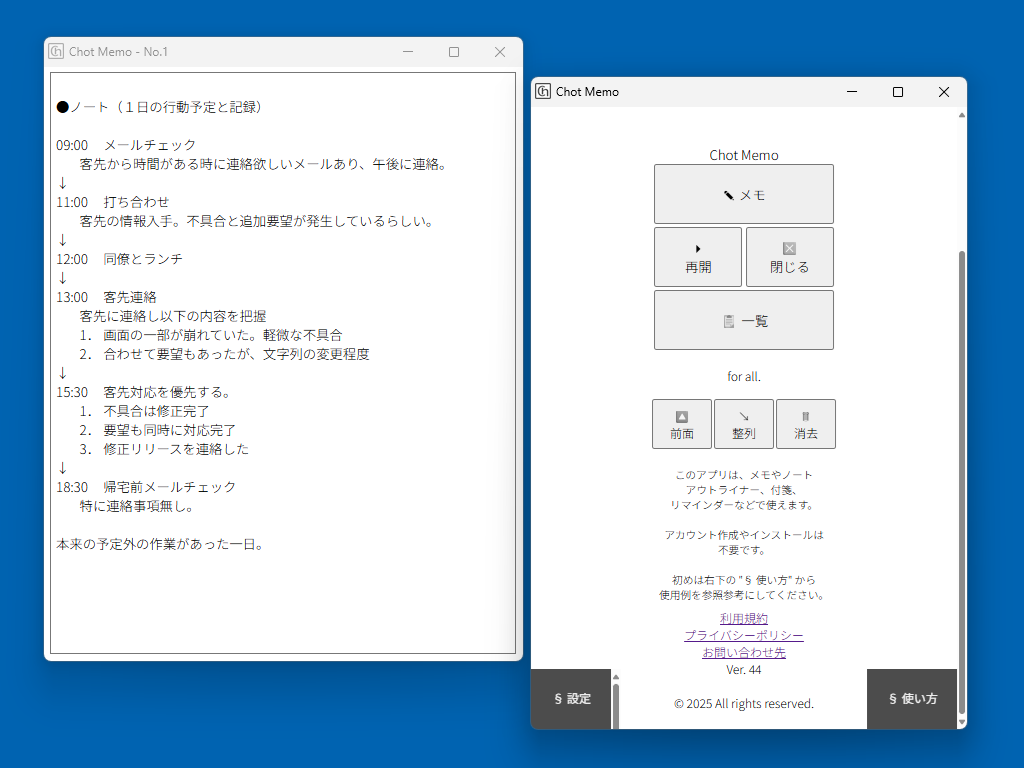
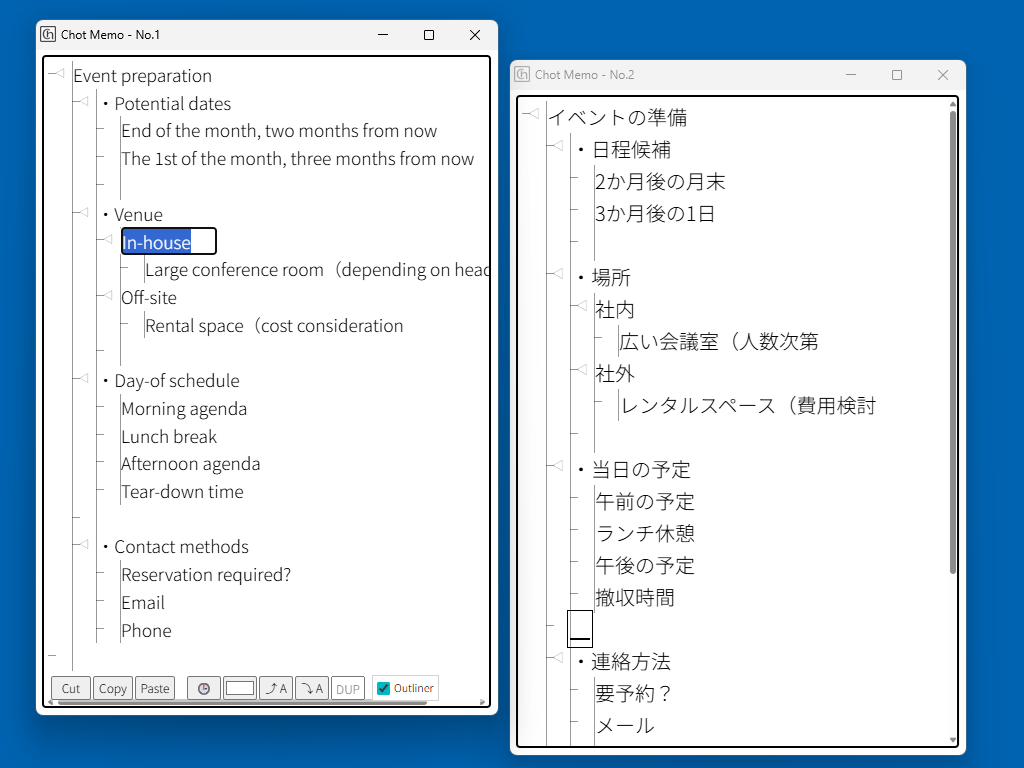
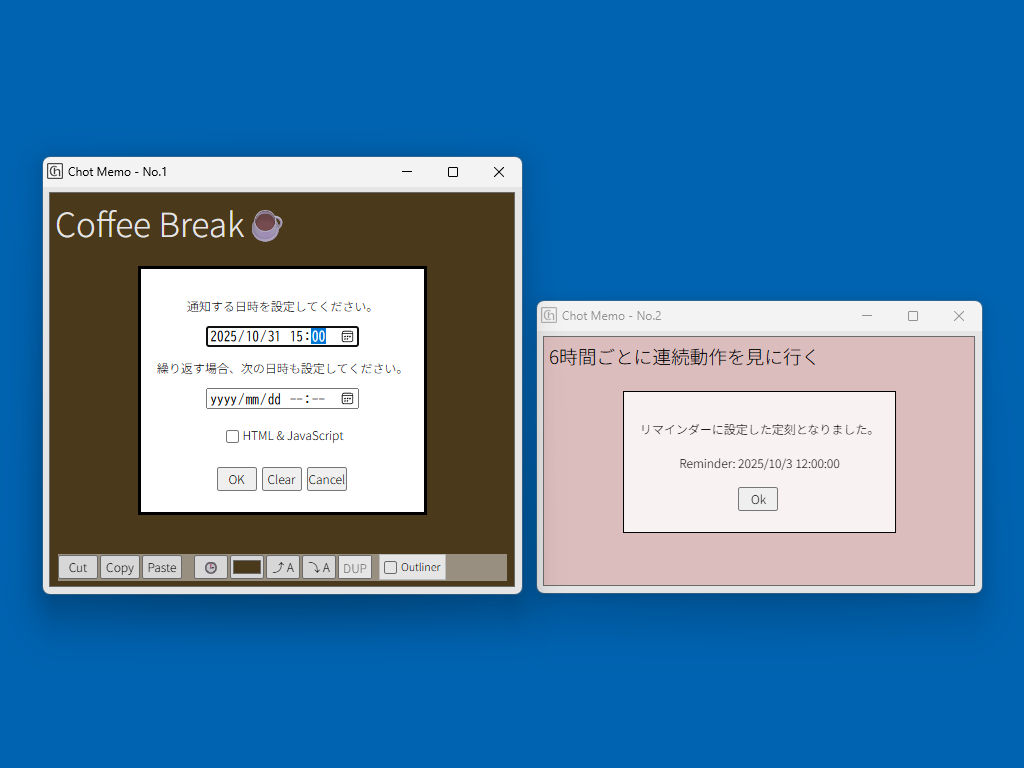
† Operation Steps 操作手順
If the window is closed without any memo entered, the memo information will be reset.
Since multi-display setups are not supported, some memo positions may not be restored correctly.
メモが入力されていれば、ウィンドウを閉じても、その内容、メモの位置とサイズ、背景色などは保存されます。
メモが入力されてい無い状態でウィンドウを閉じると、メモ情報は初期化されます。
マルチディスプレイには対応していないため、全てのメモの位置は、位置が再現できない場合があります。
† Example of memo input メモの入力例
This is an example of writing a daily schedule or log. You can insert the date and time using Alt-D and Alt-T, and insert arrows using Alt-↓.
TAB characters can also be entered depending on the settings.
If there's a large amount of text, you can navigate using Ctrl-↑/↓.
1日の予定やログを記入する例です。日付や時間は Alt-D と Alt-T から、矢印は Alt-↓ で入力します。
TAB文字も設定により入力できます。
記入したテキストが多い場合は、Ctrl-↑/↓ での移動が有効です。
† When using as a web app WEBアプリとして使用する場合
When using from Windows in Edge/Chrome's web app mode, please create a shortcut and set the following in the "Target" field (T):
For a sample shortcut of ChotMemo, click here
Windowsから、Edge/ChromeのWEBアプリモードで使用する場合は、ショートカットを作成し「リンク先(T)」に下記を設定してください。
ChotMemoのショートカットのサンプルは、こちら
† Use Cases 用途
In addition to simply using it for note-taking,
† Features 特徴
- You can create notes in multiple windows. マルチウィンドウでメモを作成できます。
- No installation is required — you can start using it right away. Data is stored in your browser. インストール不要ですぐ使えます。データはブラウザに保存されます。
- Editing operations are saved automatically, and you can resume from your previous working state even after closing the browser. 編集操作は自動で保存されます。ブラウザを閉じても前回の作業状態から再開できます。
- By using the reminder feature, you can work with deadlines in mind. If you write HTML and JavaScript, you can even run scripts at the set time. リマインダー機能を使えば、〆切を意識した作業が可能です。HTML,JavaScript を書けば、定刻にスクリプト実行も可能です。
- In Outliner mode, you can edit text while organizing information with a focus on hierarchy. アウトライナーモードでは、階層を意識して情報を整理しながらテキスト編集ができます。
Basically, I’ve been improving it to better suit my own needs.
自分の気に入るWEBアプリが見つからなかったので、自分で作ってしまおうと思い製作しました。
基本的に自分の使い勝手があがるように改良していってます。
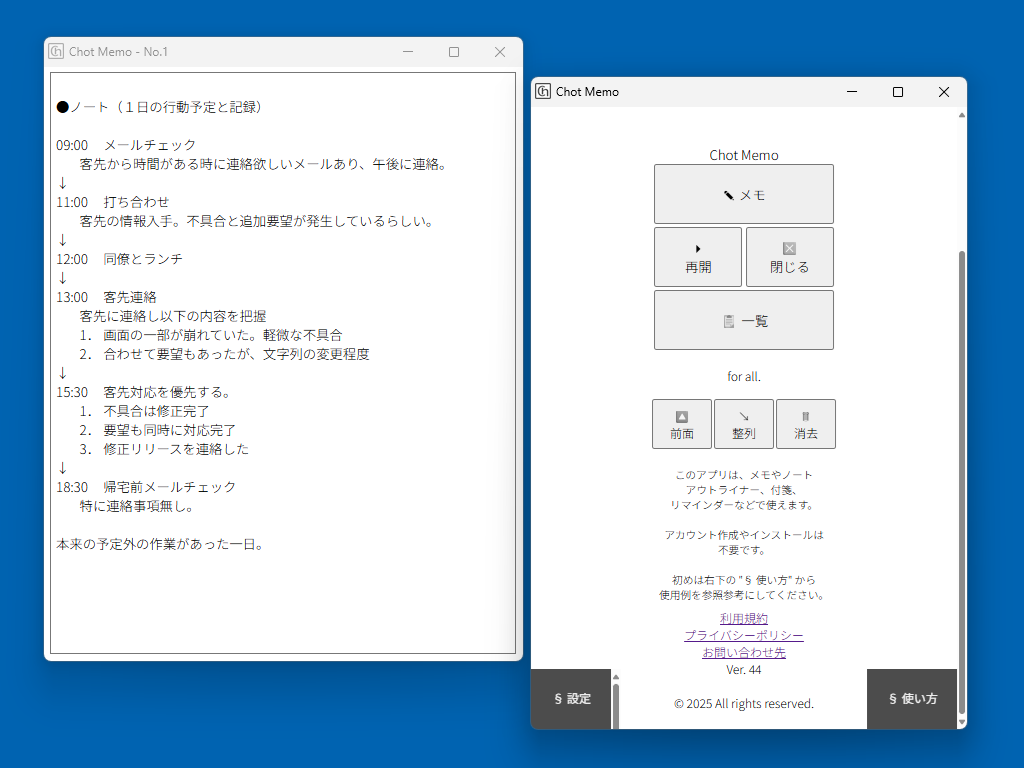
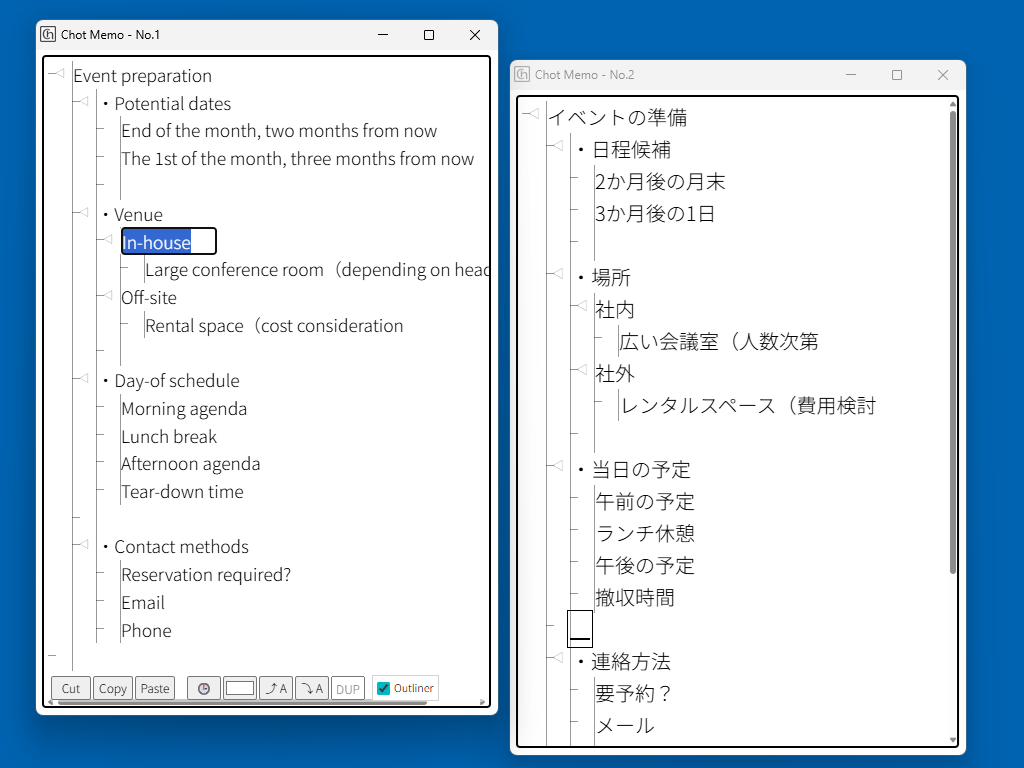
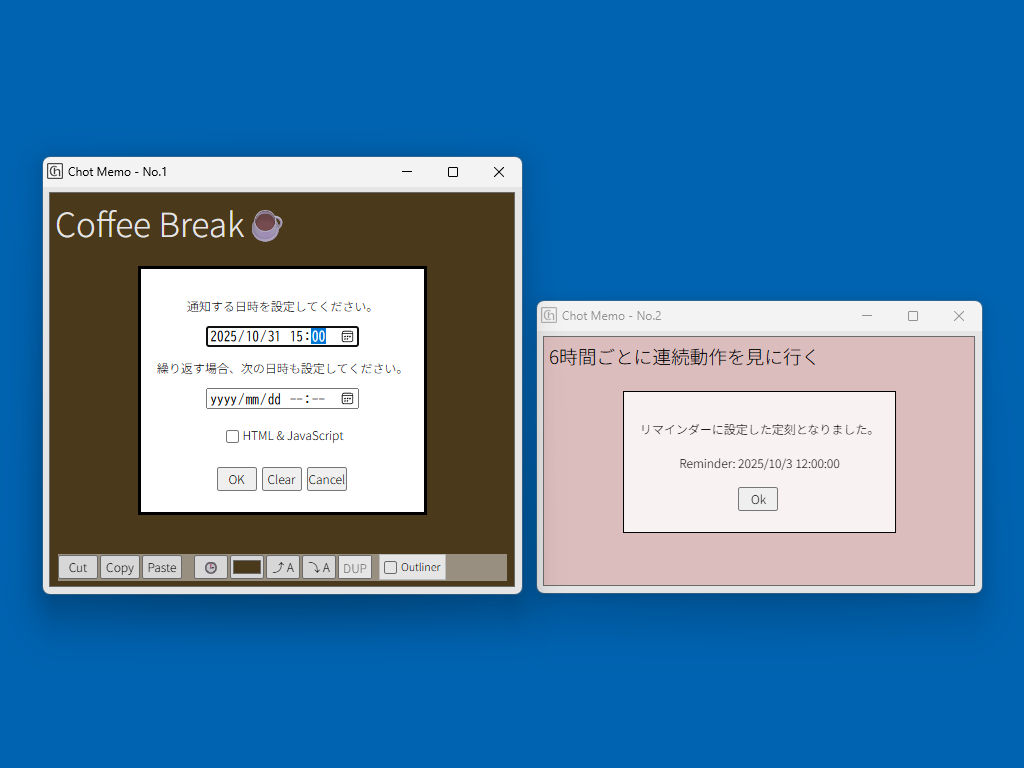
† Operation Steps 操作手順
- Open the memo window from the [Note] button. [メモ]ボタンからメモウィンドウを開きます。
- Freely take notes in the memo window. メモウィンドウに自由にメモします。
- The note contents are saved even if the window is closed. ウィンドウを閉じてもメモ内容は保存されます。
- Reopen the memo window to resume editing. 再度、メモウィンドウを開き編集を再開します。
If the window is closed without any memo entered, the memo information will be reset.
Since multi-display setups are not supported, some memo positions may not be restored correctly.
メモが入力されていれば、ウィンドウを閉じても、その内容、メモの位置とサイズ、背景色などは保存されます。
メモが入力されてい無い状態でウィンドウを閉じると、メモ情報は初期化されます。
マルチディスプレイには対応していないため、全てのメモの位置は、位置が再現できない場合があります。
† Example of memo input メモの入力例
This is an example of writing a daily schedule or log. You can insert the date and time using Alt-D and Alt-T, and insert arrows using Alt-↓.
TAB characters can also be entered depending on the settings.
If there's a large amount of text, you can navigate using Ctrl-↑/↓.
1日の予定やログを記入する例です。日付や時間は Alt-D と Alt-T から、矢印は Alt-↓ で入力します。
TAB文字も設定により入力できます。
記入したテキストが多い場合は、Ctrl-↑/↓ での移動が有効です。
2025/06/08
09:00 Check emails
↓
11:00 Meeting
↓
12:00 Lunch with colleague
↓
13:00 Product development
↓
18:00 ●Check emails before leaving
2025/06/08
09:00 メールチェック
↓
11:00 打ち合わせ
↓
12:00 同僚とランチ
↓
13:00 製品開発
↓
18:00 ●帰宅前メールチェック
† When using as a web app WEBアプリとして使用する場合
When using from Windows in Edge/Chrome's web app mode, please create a shortcut and set the following in the "Target" field (T):
For a sample shortcut of ChotMemo, click here
Windowsから、Edge/ChromeのWEBアプリモードで使用する場合は、ショートカットを作成し「リンク先(T)」に下記を設定してください。
ChotMemoのショートカットのサンプルは、こちら
- Example: In the case of Edge 例)Edgeの場合
- Example: In the case of Chrome 例)Chromeの場合
- In the case of Safari Safariの場合
"C:\Program Files (x86)\Microsoft\Edge\Application\msedge.exe" --profile-directory=Default --app="https://chotmemo.xyz/"
"C:\Program Files (x86)\Google\Chrome\Application\chrome.exe" --app="https://chotmemo.xyz/"
On Mac with Sonoma or later, it seems possible to “Install as a web app.” Mac で Sonoma 以降であれば「Webアプリとしてインストール」が可能なようです。
† Use Cases 用途
In addition to simply using it for note-taking,
- As a clipboard substitute
- To-do list
- Work log
- Trial and error for AI prompt crafting
- Converter to strip rich text into plain text
- クリップボード代わり
- ToDoリスト
- 作業ログ
- AIプロンプトの試行錯誤
- リッチテキストをプレーンテキストにするコンバータ