§
Ex.3 Sticky Note
例 3 付箋
† Operation steps 操作順
As an example of using it as a sticky note:
For example, let’s consider creating task items that must not be forgotten today.
From the settings, choose a noticeable background color and font size, then create the note.
Create multiple notes, separating them into one item per note, so you can delete each as it is completed.
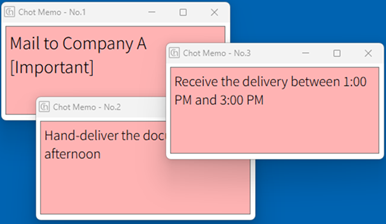
Next, create another note with a different background color and font size.
For items that do not need to stand out as much as the ones created earlier, choose a calm background color and font size.
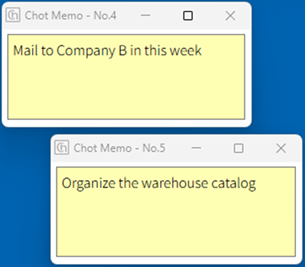
Arrange sticky notes so that the higher-priority ones are placed higher up, and place them left to right according to deadlines: today, this week, this month.
(As a rule, try not to change the way you create or arrange sticky notes once you start. Changing midway can cause confusion.)
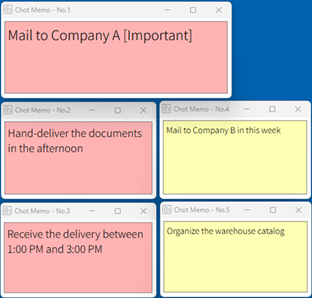
If the priority of an item changes, at the very least, review its placement. If possible, also change its background color or font size.
By setting and following your own rules for creating and arranging sticky notes, you can clearly identify the tasks you need to work on.
Since each note is for one item, once the task is finished, you can delete it by pressing the Cut button and closing the note.
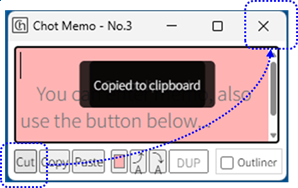
As the number of sticky notes decreases, you’ll get a sense of progress. When all sticky notes are gone, the work is complete.
付箋として使用する例として
例えば、今日中に忘れてはいけないような作業項目を作成することを考えます。
設定画面から背景色を目立つ色を選択、フォントサイズも選択しメモを作成します。
メモは終わった項目から削除できるように、1項目ずつ分けて複数作成します。
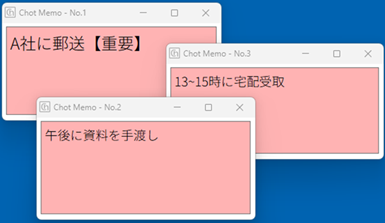
また別の色と、文字サイズを選択して、メモを作成します。
先ほど作成したメモよりは目立たなくてもよいものとして、落ち着いた背景色やフォントサイズを選択します。
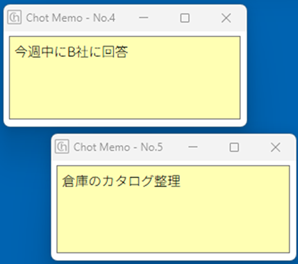
付箋は、優先度の高いものをより上に置き、左右の配置も今日中、今週中、今月中と決めて置いてみます。
(基本的に、付箋の作成や配置のルールは変えずに使い続けましょう。途中で変えると混乱します。)
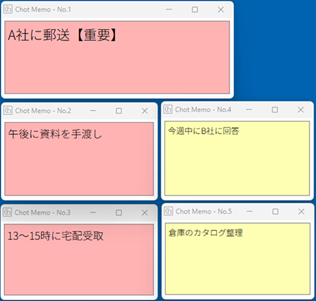
項目の優先度が変化したら、最低限 配置は見直しましょう。余裕があれば、背景色や文字サイズも変更します。
自分が従う付箋の作成・配置ルールを決めて、それに従うことで、自分の取り組むべき作業が明確になります。
作業が終わったら、1項目ずつになっているので、Cutボタンで消去しメモを閉じることで、付箋を削除できます。
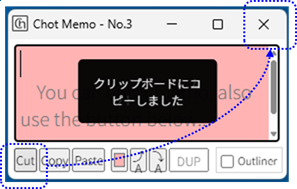
付箋が減っていくと作業が進んでいる感覚を覚えます。すべての付箋がなくなれば作業完了です。
† Operation steps 操作順
As an example of using it as a sticky note:
- Managing reminders for tasks or items needed in the near future
For example, let’s consider creating task items that must not be forgotten today.
From the settings, choose a noticeable background color and font size, then create the note.
Create multiple notes, separating them into one item per note, so you can delete each as it is completed.
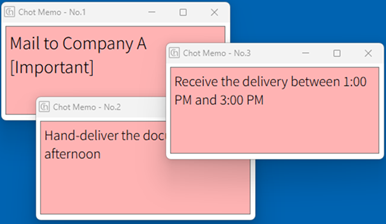
Next, create another note with a different background color and font size.
For items that do not need to stand out as much as the ones created earlier, choose a calm background color and font size.
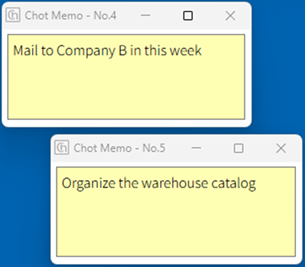
Arrange sticky notes so that the higher-priority ones are placed higher up, and place them left to right according to deadlines: today, this week, this month.
(As a rule, try not to change the way you create or arrange sticky notes once you start. Changing midway can cause confusion.)
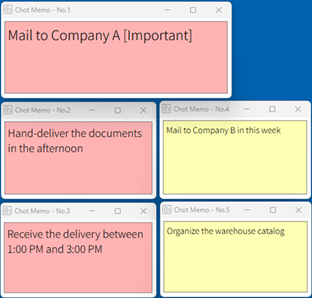
If the priority of an item changes, at the very least, review its placement. If possible, also change its background color or font size.
By setting and following your own rules for creating and arranging sticky notes, you can clearly identify the tasks you need to work on.
Since each note is for one item, once the task is finished, you can delete it by pressing the Cut button and closing the note.
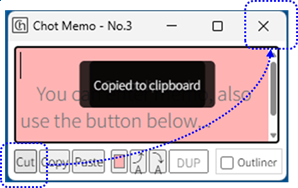
As the number of sticky notes decreases, you’ll get a sense of progress. When all sticky notes are gone, the work is complete.
付箋として使用する例として
- 近日中に必要な作業や項目の備忘管理
例えば、今日中に忘れてはいけないような作業項目を作成することを考えます。
設定画面から背景色を目立つ色を選択、フォントサイズも選択しメモを作成します。
メモは終わった項目から削除できるように、1項目ずつ分けて複数作成します。
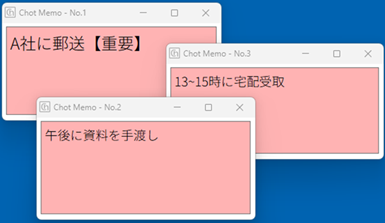
また別の色と、文字サイズを選択して、メモを作成します。
先ほど作成したメモよりは目立たなくてもよいものとして、落ち着いた背景色やフォントサイズを選択します。
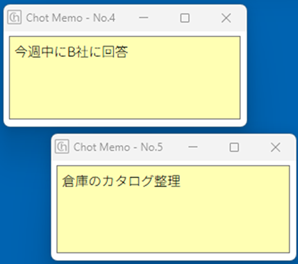
付箋は、優先度の高いものをより上に置き、左右の配置も今日中、今週中、今月中と決めて置いてみます。
(基本的に、付箋の作成や配置のルールは変えずに使い続けましょう。途中で変えると混乱します。)
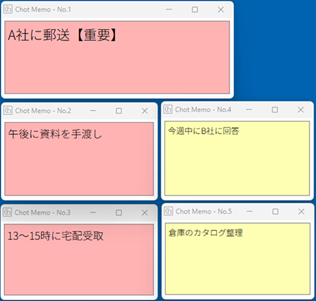
項目の優先度が変化したら、最低限 配置は見直しましょう。余裕があれば、背景色や文字サイズも変更します。
自分が従う付箋の作成・配置ルールを決めて、それに従うことで、自分の取り組むべき作業が明確になります。
作業が終わったら、1項目ずつになっているので、Cutボタンで消去しメモを閉じることで、付箋を削除できます。
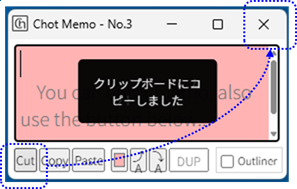
付箋が減っていくと作業が進んでいる感覚を覚えます。すべての付箋がなくなれば作業完了です。